10 Best Organization Apps to Try in 2025 [Life & Work]
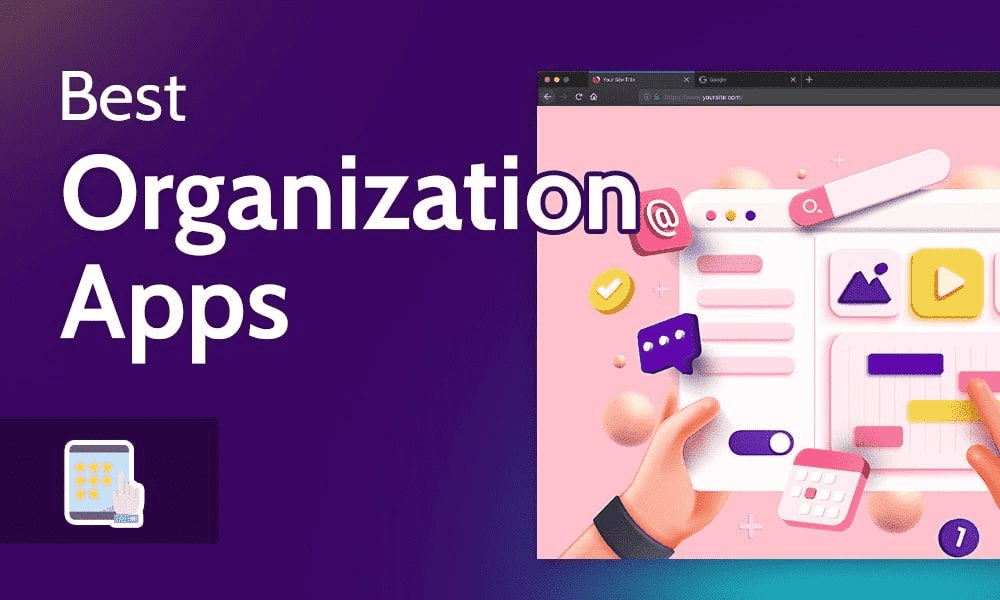
Staying organized in today’s chaotic world feels like trying to herd cats. Between juggling work deadlines, personal goals, and the never-ending scroll of social media, it’s a miracle anyone gets anything done. But fear not—2025’s hottest organization apps are here to save the day (and your sanity). Whether you’re a productivity ninja or someone who still uses sticky notes, these tools will streamline your life faster than you can say “inbox zero.”
The Ultimate List of 2025’s Must-Have Organization Apps
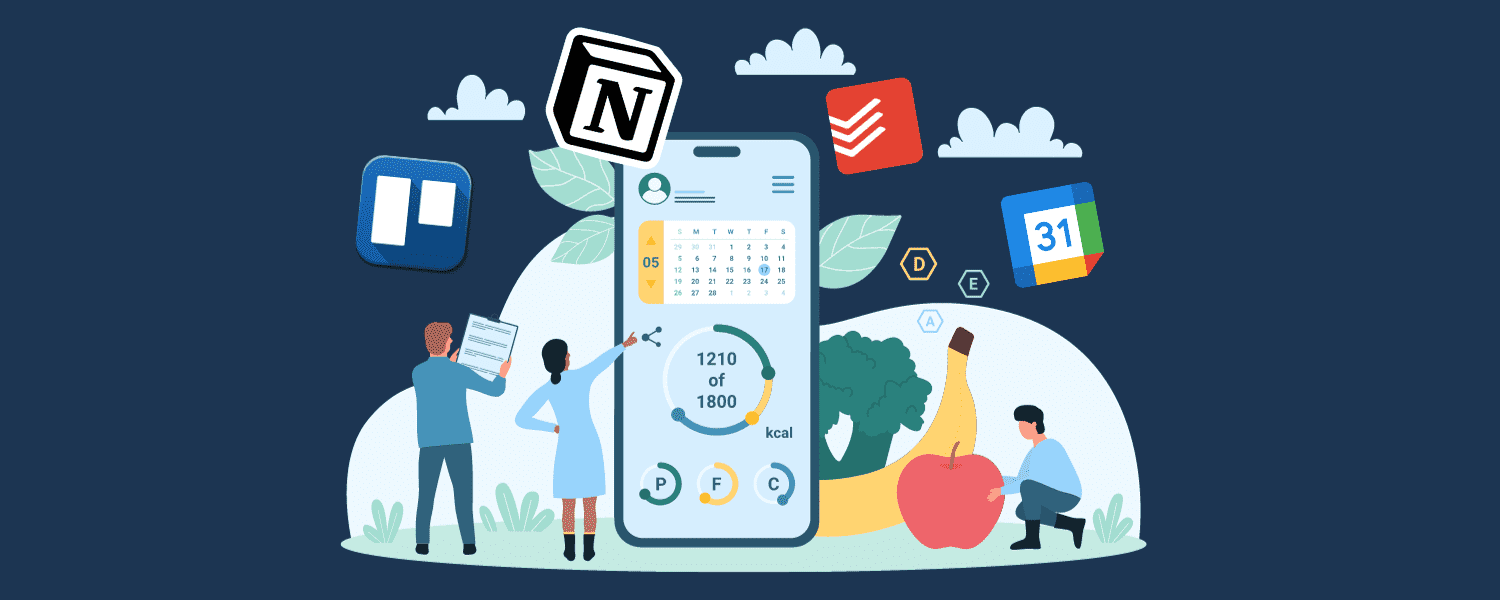
Here’s a breakdown of the apps that will turn disarray into laser focus:
| App Name | Best For | Price (Starting) | Key Feature |
| Notta | Meeting Notes | Free/Premium | AI-powered summaries, 98% transcription accuracy, integrates with Zoom/Teams. |
| Todoist | Task Management | Free/Premium | Natural language task entry, reminders, Zapier integrations. |
| Notion | Complex Projects | Free/Premium | Flexible workspace, databases, and collaborative docs. |
| Clockify | Time Tracking | Free/Premium | Detailed reports, Pomodoro timer, integrates with payroll. |
| Reading Lists | Free/Premium | Saves articles/videos offline, smart tags, unlimited storage. | |
| Obsidian | Idea Organization | Free/Premium | Mind maps, infinite canvas, offline-first design. |
| Buffer | Social Media Scheduling | Free/Premium | Post to 11 platforms, AI-generated captions, Bluesky support. |
| Microsoft OneNote | Multimedia Notes | Free | Infinite canvas, handwriting, voice notes, synced across devices. |
| Apple Reminders | Apple Ecosystem Users | Free | Siri integration, location-based alerts, clean interface. |
| Zapier | Automation | Free/Premium | Connects 7,000+ apps, AI-powered workflows, no coding needed. |
Why These Apps Rule (and How to Choose)
- Notta: Say goodbye to messy meeting notes. Notta transcribes calls in 58 languages and turns them into actionable agendas. Need to recall a key decision from last week’s meeting? Ask its AI assistant to search by keyword. Perfect for remote teams or anyone who hates typing.
com.langogo.transcribe- Todoist: If you’ve ever sworn, “I’ll do that tomorrow,” Todoist’s reminders will guilt-trip you into action. Its “smart due dates” learn your habits and nudge you before deadlines. Plus, integrating it with Zapier means your coffee order can trigger a work task (okay, maybe not—but close).
com.todoist- Notion: Think of it as a Swiss Army knife for productivity. Build spreadsheets, track projects, or even write a novel—all in one place. The AI assistant (paid add-on) even summarizes your notes. Just don’t get lost in its endless customization options.
notion.id- Clockify: Track time like a pro (or pretend you’re working when you’re actually binging Netflix). Its “Pomodoro timer” keeps you focused, while detailed reports help you bill clients accurately. Pro tip: Use the free plan forever.
me.clockify.android- Pocket: Ever stumble upon an article you must read later but forget? Pocket saves it—forever. The free version blocks ads, while the paid tier adds offline access and smarter search. Great for commutes or procrastination sessions.
com.ideashower.readitlater.pro- Obsidian: Privacy nerds rejoice! All your notes live on your device (not the cloud). Link ideas with mind maps or turn them into a digital corkboard. Free for solo use, but syncing across devices costs extra.
md.obsidian- Buffer: Schedule social media posts across Instagram, TikTok, and even the new Bluesky app. Its AI generates captions and translates posts for global audiences. The free plan is bare-bones, but the “AI brainstorm” feature is worth the upgrade.
org.buffer.android- Microsoft OneNote: The OG note-taker gets a 2025 makeover. Handwrite notes, record voice memos, and sketch diagrams—then rearrange them with a swipe. Free for everyone, but syncing requires OneDrive.
com.microsoft.office.onenote- Apple Reminders: For iPhone addicts, this app is a godsend. Create location-based reminders (“Pick up milk when I leave work”) or ask Siri to add tasks. It’s simple, reliable, and integrates seamlessly with your Apple ecosystem.
1108187841- Zapier: Automation wizardry for the non-techies. Set up “Zaps” to automatically save Gmail attachments to Dropbox, create Trello cards from Slack messages, or trigger a Zoom meeting when a calendar event starts. Free for basic tasks, but heavy users will need the $24.99/month plan.
Zapier is only available through the web interface, but it isn't well-suited to the small screen of a mobile device.
Choosing the Right App for You
- For Workaholics: Pair Todoist (tasks) + Clockify (time tracking) + Notion (projects).
- For Students: Obsidian (notes) + Pocket (research) + Microsoft OneNote (classroom doodles).
- For Social Media Managers: Buffer (scheduling) + Canva (designs) + Pocket (inspiration).
- For Apple Fanatics: Apple Reminders + Notes + Shortcuts (automation).
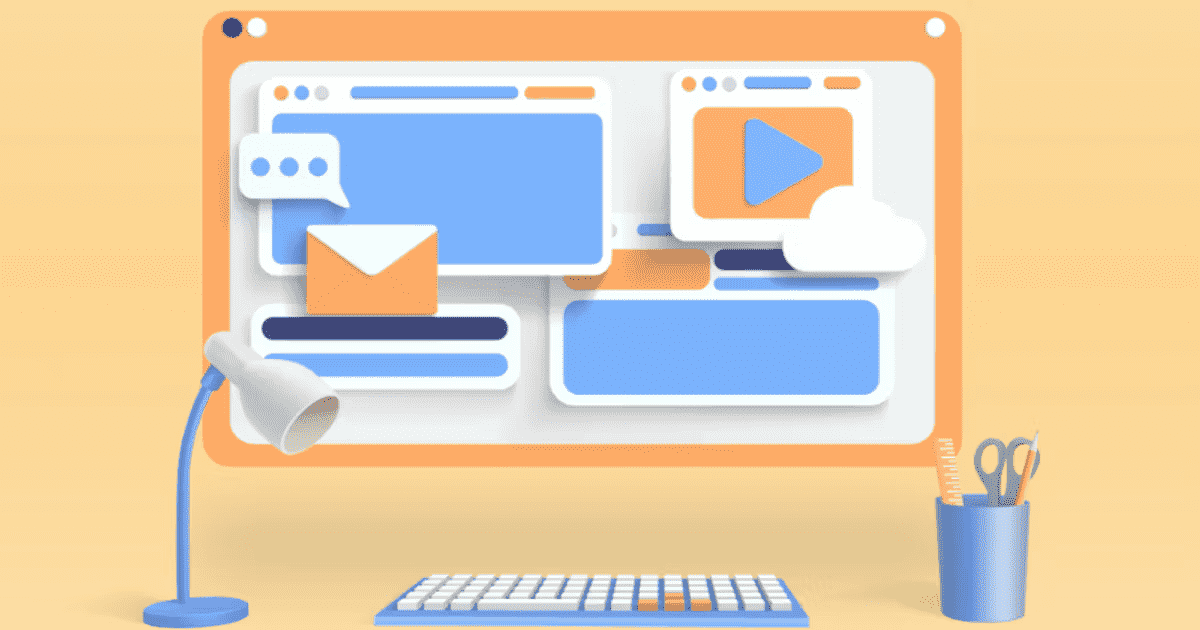
The Final Word
Organization apps aren’t about being perfect—they’re about making life less overwhelming. Whether you need AI to transcribe meetings, a digital corkboard to map out ideas, or a robotic assistant to yell at you to do your taxes, 2025’s tools have got you covered. So download a few, experiment, and watch your productivity soar (or at least stop feeling like a hot mess).
Pro Tip: Most apps offer free trials, so test-drive them like you would a new car. Because in the end, the best app is the one you’ll actually use. 🚗💨




